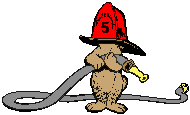 From pogo, Walt Kelly
From pogo, Walt Kelly
For putting out compiler fires.
The NTP authentication routines conform to the interface used by RSA Laboratories in the rsaref20.zip package, which is downloadable from ftp.rsa.com or via the web at www.rsa.com. Outside the U.S. and Canada, the functionally identical rsaeuro.zip package is available from J.S.A. Kapp and other sources. The recommended way to integrate the DES routines in either package with the NTP build procedures is to copy the desc.c file from the ./source directory in the package to the ./libntp directory in the distribution. Then copy the header files rsaref.h, des.h and md2.h in the ./source directory to the ./include directory. Do not copy the global.h header file; the one in the distribution has been modified. These steps must be completed before the configuration process described below.
If your site supports multiple architectures and uses NFS to share files, you can use a single source tree to compile executables for all architectures. While running on a target architecture machine and with the distribution base directory active, create a subdirectory using a command like mkdir A.`config.guess`, which will create an architecture-specific directory with name peculiar to the architecture and operating system. Then change to this directory and configure with the ../configure command. The remaining steps are the same whether building in the base directory or in the subdirectory.
Use the make command to compile all source modules, construct the libraries and link the distribution. Expect few or no warnings using cc and a moderate level of warnings using gcc. Note: On some Unix platforms the use of gcc can result in quite a few complaints about system header files and type inconsistencies, especially about pointer variables. This is usually the case when the system header files are not up to ANSI standards or gcc-isms, when gcc is not installed properly, or when operating system updates and patches are applied and gcc is not reinstalled. While the autoconfigure process is quite thorough, the Unix programming cultures of the various workstation makers still remain idiosyncratic.
You are now ready to configure the daemon and start it. You will need to create a NTP configuration file ntp.conf and possibly a cryptographic key file ntp.keys. Directions for doing that are in the Notes on Configuring NTP and Setting up a NTP Subnet. A tutorial on debugging technique is in NTP Debugging Technique.
If problems peculiar to the particular hardware and software environment (e.g. operating system -specific issues) are suspected, browse the Hints and Kinks page.
Bug reports of a general nature can be sent to David Mills <mills@udel.edu>. Bug reports of a specific nature on features implemented by the programmer corps mentioned in the Copyright page should be sent directly to the implementor listed in that page, with copy to mills@udel.edu.
Please include the version of the source distribution (e.g., ntp- 4.0.70a) in your bug report.
Please include the output of config.guess in your bug report.
It will look something like: pdp11-dec-fuzzos3.4
Additional make commands
See the ./scripts/wininstall/readme.nt file for directions to compile the sources, build the libraries and link the executables. Initiate the build by running either bldrel.bat or blddbg.bat to compile all of the source and create an InstallShield based graphical installation package.
To install the executables, make sure that you are logged in as a system account, or one with administrator privileges such as the "administrator" account. As part of the build an InstallShield based graphical installer was created. Run \ntp\scripts\wininstall\intel\disk1\setup.exe to begin the installation. This installer will prompt for basic defaults, copy the binaries, install the service, and start it up. The other option is to run \ntp\scripts\wininstall\distrib\install.bat which will do the basic installation from the command line.
 David L.
Mills <mills@udel.edu>
David L.
Mills <mills@udel.edu>