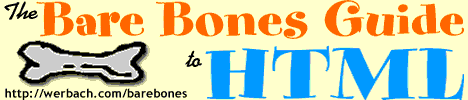
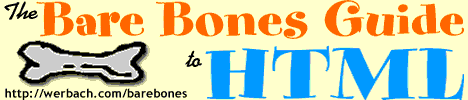 |
Version 4.0 Formatted -- February 1999
The latest version of this document is available at http://werbach.com/barebones/, where you will also find the text version, translations, and background materials.
The Bare Bones Guide to HTML lists all the tags that current browsers are likely to recognize. I have included all the elements in the official HTML 4.0 recommendation with common attributes, as well as Netscape and Microsoft extensions. This document is a quick reference, not a complete specification; for official information about HTML and its development, see the World Wide Web Consortium site at http://www.w3.org/MarkUp/.
The Guide is designed to be as concise as possible, and therefore it doesn't go into any detail about how to use the various tags. A few tags link to notes that address frequently-asked questions. If you're looking for more detailed step-by-step information, see my WWW Help Page.
Table of Contents
Important: If you are not clear about the differences between the various versions of HTML, I suggest that you read my discussion of the development of HTML, or the World Wide Web Consortium HTML activity statement.
| BASIC ELEMENTS
|
|||
|---|---|---|---|
| Document Type | <HTML></HTML> | (beginning and end of file) | |
| Title | <TITLE></TITLE> | (must be in header) | |
| Header | <HEAD></HEAD> | (descriptive info, such as title) | |
| Body | <BODY></BODY> | (bulk of the page) | |
| STRUCTURAL DEFINITION
|
|||
|---|---|---|---|
| Heading | <H?></H?> | (the spec. defines 6 levels) | |
| Align Heading | <H? ALIGN=LEFT|CENTER|RIGHT></H?> | ||
| Division | <DIV></DIV> | ||
| Align Division | <DIV ALIGN=LEFT|RIGHT|CENTER|JUSTIFY></DIV> | ||
| 4.0 | Defined Content | <SPAN></SPAN> | |
| Block Quote | <BLOCKQUOTE></BLOCKQUOTE> | (usually indented) | |
| 4.0 | Quote | <Q></Q> | (for short quotations) |
| 4.0 | Citation | <Q CITE="URL"></Q> | |
| Emphasis | <EM></EM> | (usually displayed as italic) | |
| Strong Emphasis | <STRONG></STRONG> | (usually displayed as bold) | |
| Citation | <CITE></CITE> | (usually italics) | |
| Code | <CODE></CODE> | (for source code listings) | |
| Sample Output | <SAMP></SAMP> | ||
| Keyboard Input | <KBD></KBD> | ||
| Variable | <VAR></VAR> | ||
| Definition | <DFN></DFN> | (not widely implemented) | |
| Author's Address | <ADDRESS></ADDRESS> | ||
| Large Font Size | <BIG></BIG> | ||
| Small Font Size | <SMALL></SMALL> | ||
| 4.0 | Insert | <INS></INS> | (marks additions in a new version) |
| 4.0 | Time of Change | <INS DATETIME=":::"></INS> | |
| 4.0 | Comments | <INS CITE="URL"></INS> | |
| 4.0 | Delete | <DEL></DEL> | (marks deletions in a new version) |
| 4.0 | Time of Change | <DEL DATETIME=":::"></DEL> | |
| 4.0 | Comments | <DEL CITE="URL"></DEL> | |
| 4.0 | Acronym | <ACRONYM></ACRONYM> | |
| 4.0 | Abbreviation | <ABBR></ABBR> | |
| PRESENTATION FORMATTING
|
|||
|---|---|---|---|
| Bold | <B></B> | ||
| Italic | <I></I> | ||
| 4.0* | Underline | <U></U> | (not widely implemented) |
| Strikeout | <STRIKE></STRIKE> | (not widely implemented) | |
| 4.0* | Strikeout | <S></S> | (not widely implemented) |
| Subscript | <SUB></SUB> | ||
| Superscript | <SUP></SUP> | ||
| Typewriter | <TT></TT> | (displays in a monospaced font) | |
| Preformatted | <PRE></PRE> | (display text spacing as-is) | |
| Width | <PRE WIDTH=?></PRE> | (in characters) | |
| Center | <CENTER></CENTER> | (for both text and images) | |
| N1 | Blinking | <BLINK></BLINK> | (the most derided tag ever) |
| Font Size | <FONT SIZE=?></FONT> | (ranges from 1-7) | |
| Change Font Size | <FONT SIZE="+|-?"></FONT> | ||
| Font Color | <FONT COLOR="#$$$$$$"></FONT> | ||
| 4.0* | Select Font | <FONT FACE="***"></FONT> | |
| N4 | Point size | <FONT POINT-SIZE=?></FONT> | |
| N4 | Weight | <FONT WEIGHT=?></FONT> | |
| 4.0* | Base Font Size | <BASEFONT SIZE=?> | (from 1-7; default is 3) |
| MS | Marquee | <MARQUEE></MARQUEE> | |
| POSITIONING
|
|||
|---|---|---|---|
| N3 | Multi-Column | <MULTICOL COLS=?></MULTICOL> | |
| N3 | Column Gutter | <MULTICOL GUTTER=?></MULTICOL> | |
| N3 | Column Width | <MULTICOL WIDTH=?></MULTICOL> | |
| N3 | Spacer | <SPACER> | |
| N3 | Spacer Type | <SPACER TYPE=HORIZONTAL|VERTICAL|BLOCK> | |
| N3 | Size | <SPACER SIZE=?> | |
| N3 | Dimensions | <SPACER WIDTH=? HEIGHT=?> | |
| N3 | Alignment | <SPACER ALIGN=LEFT|RIGHT|CENTER> | |
| N4 | Layer | <LAYER></LAYER> | |
| N4 | Name | <LAYER ID="***"></LAYER> | |
| N4 | Location | <LAYER LEFT=? TOP=?></LAYER> | |
| N4 | Rel. Position | <LAYER PAGEX=? PAGEY=?></LAYER> | |
| N4 | Source File | <LAYER SRC="***"></LAYER> | |
| N4 | Stacking | <LAYER Z-INDEX=?></LAYER> | |
| N4 | Stack Position | <LAYER ABOVE="***" BELOW="***"></LAYER> | |
| N4 | Dimensions | <LAYER HEIGHT=? WIDTH=?></LAYER> | |
| N4 | Clipping Path | <LAYER CLIP=,,,></LAYER> | |
| N4 | Visible? | <LAYER VISIBILITY=SHOW|HIDDEN|INHERIT></LAYER> | |
| N4 | Background | <LAYER BACKGROUND="$$$$$$"></LAYER> | |
| N4 | Color | <LAYER BGCOLOR="$$$$$$"></LAYER> | |
| N4 | Inline Layer | <ILAYER></ILAYER> | (takes same attributes as LAYER) |
| N4 | Alt. Content | <NOLAYER></NOLAYER> | |
| LINKS, GRAPHICS, AND SOUNDS
|
|||
|---|---|---|---|
| Link Something | <A HREF="URL"></A> | ||
| Link to Location | <A HREF="URL#***"></A> | (if in another document) | |
| <A HREF="#***"></A> | (if in current document) | ||
| 4.0* | Target Window | <A HREF="URL" TARGET="***"></A> | |
| 4.0* | Action on Click | <A HREF="URL" ONCLICK="***"></A> | (Javascript) |
| 4.0* | Mouseover Action | <A HREF="URL" ONMOUSEOVER="***"></A> | (Javascript) |
| 4.0* | Mouse out Action | <A HREF="URL" ONMOUSEOUT="***"></A> | (Javascript) |
| Link to Email | <A HREF="mailto:@"></A> | ||
| N, MS | Specify Subject | <A HREF="mailto:@?SUBJECT=***"></A> | (use a real question mark) |
| Define Location | <A NAME="***"></A> | ||
| Display Image | <IMG SRC="URL"> | ||
| Alignment | <IMG SRC="URL" ALIGN=TOP|BOTTOM|MIDDLE|LEFT|RIGHT> | ||
| N1 | Alignment | <IMG SRC="URL" ALIGN=TEXTTOP|ABSMIDDLE|BASELINE|ABSBOTTOM> | |
| Alternate | <IMG SRC="URL" ALT="***"> | (if image not displayed) | |
| Dimensions | <IMG SRC="URL" WIDTH=? HEIGHT=?> | (in pixels) | |
| <IMG SRC="URL" WIDTH=% HEIGHT=%> | (as percentage of page width/height) | ||
| Border | <IMG SRC="URL" BORDER=?> | (in pixels) | |
| Runaround Space | <IMG SRC="URL" HSPACE=? VSPACE=?> | (in pixels) | |
| N1 | Low-Res Proxy | <IMG SRC="URL" LOWSRC="URL"> | |
| Imagemap | <IMG SRC="URL" ISMAP> | (requires a script) | |
| Imagemap | <IMG SRC="URL" USEMAP="URL"> | ||
| MS | Movie Clip | <IMG DYNSRC="***" START="***" LOOP=?> | |
| MS | Background Sound | <BGSOUND SRC="***" LOOP=?|INFINITE> | |
| Client-Side Map | <MAP NAME="***"></MAP> | (describes the map) | |
| Map Section | <AREA SHAPE="DEFAULT|RECT|CIRCLE|POLY" COORDS=",,," HREF="URL"|NOHREF> | ||
| N1 | Client Pull | <META HTTP-EQUIV="Refresh" CONTENT="?; URL=URL"> | |
| N2 | Embed Object | <EMBED SRC="URL"> | (insert object into page) |
| N2 | Object Size | <EMBED SRC="URL" WIDTH=? HEIGHT=?> | |
| 4.0 | Object | <OBJECT></OBJECT> | |
| 4.0 | Parameters | <PARAM> | |
| DIVIDERS
|
|||
|---|---|---|---|
| Paragraph | <P></P> | (closing tag often unnecessary) | |
| Align Text | <P ALIGN=LEFT|CENTER|RIGHT></P> | ||
| N | Justify Text | <P ALIGN=JUSTIFY></P> | |
| Line Break | <BR> | (a single carriage return) | |
| Clear Textwrap | <BR CLEAR=LEFT|RIGHT|ALL> | ||
| Horizontal Rule | <HR> | ||
| Alignment | <HR ALIGN=LEFT|RIGHT|CENTER> | ||
| Thickness | <HR SIZE=?> | (in pixels) | |
| Width | <HR WIDTH=?> | (in pixels) | |
| Width Percent | <HR WIDTH="%"> | (as a percentage of page width) | |
| Solid Line | <HR NOSHADE> | (without the 3D cutout look) | |
| N1 | No Break | <NOBR></NOBR> | (prevents line breaks) |
| N1 | Word Break | <WBR> | (where to break a line if needed) |
| LISTS
|
|||
|---|---|---|---|
| Unordered List | <UL><LI></UL> | (before each list item) | |
| Compact | <UL COMPACT></UL> | ||
| Bullet Type | <UL TYPE=DISC|CIRCLE|SQUARE> | (for the whole list) | |
| Bullet Type | <LI TYPE=DISC|CIRCLE|SQUARE> | (this & subsequent) | |
| Ordered List | <OL><LI></OL> | (before each list item) | |
| Compact | <OL COMPACT></OL> | ||
| Numbering Type | <OL TYPE=A|a|I|i|1> | (for the whole list) | |
| Numbering Type | <LI TYPE=A|a|I|i|1> | (this & subsequent) | |
| Starting Number | <OL START=?> | (for the whole list) | |
| Starting Number | <LI VALUE=?> | (this & subsequent) | |
| Definition List | <DL><DT><DD></DL> | (<DT>=term, <DD>=definition) | |
| Compact | <DL COMPACT></DL> | ||
| Menu List | <MENU><LI></MENU> | (before each list item) | |
| Compact | <MENU COMPACT></MENU> | ||
| Directory List | <DIR><LI></DIR> | (before each list item) | |
| Compact | <DIR COMPACT></DIR> | ||
| BACKGROUNDS AND COLORS
|
||||
|---|---|---|---|---|
| Tiled Bkground | <BODY BACKGROUND="URL"> | |||
| MS | Watermark | <BODY BGPROPERTIES="FIXED"> | ||
| Bkground Color | <BODY BGCOLOR="#$$$$$$"> | (order is red/green/blue) | ||
| Text Color | <BODY TEXT="#$$$$$$"> | |||
| Link Color | <BODY LINK="#$$$$$$"> | |||
| Visited Link | <BODY VLINK="#$$$$$$"> | |||
| Active Link | <BODY ALINK="#$$$$$$"> | |||
| (More info at http://werbach.com/web/wwwhelp.html#color) | ||||
| SPECIAL CHARACTERS
|
||||
|---|---|---|---|---|
| Special Character | &#?; | (where ? is the ISO 8859-1 code) | ||
| < | < | |||
| > | > | |||
| & | & | |||
| " | " | |||
| Registered TM | ® | |||
| Registered TM | ® | |||
| Copyright | © | |||
| Copyright | © | |||
| Non-Breaking Space | | |||
| (Complete list at http://www.htmlhelp.com/reference/charset) | ||||
| FORMS
|
|||
|---|---|---|---|
| Define Form | <FORM ACTION="URL" METHOD=GET|POST></FORM> | ||
| 4.0* | File Upload | <FORM ENCTYPE="multipart/form-data"></FORM> | |
| Input Field | <INPUT TYPE="TEXT|PASSWORD|CHECKBOX|RADIO| FILE|BUTTON|IMAGE|HIDDEN|SUBMIT|RESET"> |
||
| Field Name | <INPUT NAME="***"> | ||
| Field Value | <INPUT VALUE="***"> | ||
| Checked? | <INPUT CHECKED> | (checkboxes and radio boxes) | |
| Field Size | <INPUT SIZE=?> | (in characters) | |
| Max Length | <INPUT MAXLENGTH=?> | (in characters) | |
| 4.0 | Button | <BUTTON></BUTTON> | |
| 4.0 | Button Name | <BUTTON NAME="***"></BUTTON> | |
| 4.0 | Button Type | <BUTTON TYPE="SUBMIT|RESET|BUTTON"></BUTTON> | |
| 4.0 | Default Value | <BUTTON VALUE="***"></BUTTON> | |
| 4.0 | Label | <LABEL></LABEL> | |
| 4.0 | Item Labelled | <LABEL FOR="***"></LABEL> | |
| Selection List | <SELECT></SELECT> | ||
| Name of List | <SELECT NAME="***"></SELECT> | ||
| # of Options | <SELECT SIZE=?></SELECT> | ||
| Multiple Choice | <SELECT MULTIPLE> | (can select more than one) | |
| Option | <OPTION> | (items that can be selected) | |
| Default Option | <OPTION SELECTED> | ||
| Option Value | <OPTION VALUE="***"> | ||
| 4.0 | Option Group | <OPTGROUP LABEL="***"></OPTGROUP> | |
| Input Box Size | <TEXTAREA ROWS=? COLS=?></TEXTAREA> | ||
| Name of Box | <TEXTAREA NAME="***"></TEXTAREA> | ||
| N2 | Wrap Text | <TEXTAREA WRAP=OFF|HARD|SOFT></TEXTAREA> | |
| 4.0 | Group elements | <FIELDSET></FIELDSET> | |
| 4.0 | Legend | <LEGEND></LEGEND> | (caption for fieldsets) |
| 4.0 | Alignment | <LEGEND ALIGN="TOP|BOTTOM|LEFT|RIGHT"></LEGEND> | |
| TABLES
|
|||
|---|---|---|---|
| Define Table | <TABLE></TABLE> | ||
| 4.0* | Table Alignment | <TABLE ALIGN=LEFT|RIGHT|CENTER> | |
| Table Border | <TABLE BORDER></TABLE> | (either on or off) | |
| Table Border | <TABLE BORDER=?></TABLE> | (you can set the value) | |
| Cell Spacing | <TABLE CELLSPACING=?> | ||
| Cell Padding | <TABLE CELLPADDING=?> | ||
| Desired Width | <TABLE WIDTH=?> | (in pixels) | |
| Width Percent | <TABLE WIDTH=%> | (percentage of page) | |
| 4.0* | Table Color | <TABLE BGCOLOR="$$$$$$"></TABLE> | |
| 4.0 | Table Frame | <TABLE FRAME=VOID|ABOVE|BELOW|HSIDES|LHS|RHS| VSIDES|BOX|BORDER></TABLE> |
|
| 4.0 | Table Rules | <TABLE RULES=NONE|GROUPS|ROWS|COLS|ALL></TABLE> | |
| MS | Border Color | <TABLE BORDERCOLOR="$$$$$$"></TABLE> | |
| MS | Dark Border | <TABLE BORDERCOLORDARK="$$$$$$"></TABLE> | |
| MS | Light Border | <TABLE BORDERCOLORLIGHT="$$$$$$"></TABLE> | |
| Table Row | <TR></TR> | ||
| Alignment | <TR ALIGN=LEFT|RIGHT|CENTER|MIDDLE|BOTTOM> | ||
| Table Cell | <TD></TD> | (must appear within table rows) | |
| Alignment | <TD ALIGN=LEFT|RIGHT|CENTER VALIGN=TOP|MIDDLE|BOTTOM> | ||
| No linebreaks | <TD NOWRAP> | ||
| Columns to Span | <TD COLSPAN=?> | ||
| Rows to Span | <TD ROWSPAN=?> | ||
| 4.0* | Desired Width | <TD WIDTH=?> | (in pixels) |
| N3 | Width Percent | <TD WIDTH="%"> | (percentage of table) |
| 4.0* | Cell Color | <TD BGCOLOR="#$$$$$$"> | |
| Header Cell | <TH></TH> | (same as data, except bold centered) | |
| Alignment | <TH ALIGN=LEFT|RIGHT|CENTER|MIDDLE|BOTTOM> | ||
| No Linebreaks | <TH NOWRAP> | ||
| Columns to Span | <TH COLSPAN=?> | ||
| Rows to Span | <TH ROWSPAN=?> | ||
| 4.0* | Desired Width | <TH WIDTH=?> | (in pixels) |
| N3 | Width Percent | <TH WIDTH="%"> | (percentage of table) |
| 4.0* | Cell Color | <TH BGCOLOR="#$$$$$$"> | |
| 4.0 | Table Body | <TBODY> | |
| 4.0 | Table Footer | <TFOOT></TFOOT> | (must come before THEAD> |
| 4.0 | Table Header | <THEAD></THEAD> | |
| Table Caption | <CAPTION></CAPTION> | ||
| Alignment | <CAPTION ALIGN=TOP|BOTTOM|LEFT|RIGHT> | ||
| 4.0 | Column | <COL></COL> | (groups column attributes) |
| 4.0 | Columns Spanned | <COL SPAN=?></COL> | |
| 4.0 | Column Width | <COL WIDTH=?></COL> | |
| 4.0 | Width Percent | <COL WIDTH="%"></COL> | |
| 4.0 | Group columns | <COLGROUP></COLGROUP> | (groups column structure) |
| 4.0 | Columns Spanned | <COLGROUP SPAN=?></COLGROUP> | |
| 4.0 | Group Width | <COLGROUP WIDTH=?></COLGROUP> | |
| 4.0 | Width Percent | <COLGROUP WIDTH="%"></COLGROUP> | |
| FRAMES
|
|||
|---|---|---|---|
| 4.0* | Frame Document | <FRAMESET></FRAMESET> | (instead of <BODY>) |
| 4.0* | Row Heights | <FRAMESET ROWS=,,,></FRAMESET> | (pixels or %) |
| 4.0* | Row Heights | <FRAMESET ROWS=*></FRAMESET> | (* = relative size) |
| 4.0* | Column Widths | <FRAMESET COLS=,,,></FRAMESET> | (pixels or %) |
| 4.0* | Column Widths | <FRAMESET COLS=*></FRAMESET> | (* = relative size) |
| 4.0* | Borders | <FRAMESET FRAMEBORDER="yes|no"></FRAMESET> | |
| 4.0* | Border Width | <FRAMESET BORDER=?></FRAMESET> | |
| 4.0* | Border Color | <FRAMESET BORDERCOLOR="#$$$$$$"></FRAMESET> | |
| N3 | Frame Spacing | <FRAMESET FRAMESPACING=?></FRAMESET> | |
| 4.0* | Define Frame | <FRAME> | (contents of an individual frame) |
| 4.0* | Display Document | <FRAME SRC="URL"> | |
| 4.0* | Frame Name | <FRAME NAME="***"|_blank|_self|_parent|_top> | |
| 4.0* | Margin Width | <FRAME MARGINWIDTH=?> | (left and right margins) |
| 4.0* | Margin Height | <FRAME MARGINHEIGHT=?> | (top and bottom margins) |
| 4.0* | Scrollbar? | <FRAME SCROLLING="YES|NO|AUTO"> | |
| 4.0* | Not Resizable | <FRAME NORESIZE> | |
| 4.0* | Borders | <FRAME FRAMEBORDER="yes|no"> | |
| 4.0* | Border Color | <FRAME BORDERCOLOR="#$$$$$$"> | |
| 4.0* | Unframed Content | <NOFRAMES></NOFRAMES> | (for non-frames browsers) |
| 4.0 | Inline Frame | <IFRAME></IFRAME> | (takes same attributes as FRAME) |
| 4.0 | Dimensions | <IFRAME WIDTH=? HEIGHT=?></IFRAME> | |
| 4.0 | Dimensions | <IFRAME WIDTH="%" HEIGHT="%"></IFRAME> | |
| SCRIPTS AND JAVA
|
|||
|---|---|---|---|
| Script | <SCRIPT></SCRIPT> | ||
| Location | <SCRIPT SRC="URL"></SCRIPT> | ||
| Type | <SCRIPT TYPE="***"></SCRIPT> | ||
| Language | <SCRIPT LANGUAGE="***"></SCRIPT> | ||
| 4.0* | Other Content | <NOSCRIPT></NOSCRIPT> | (if scripts not supported) |
| Applet | <APPLET></APPLET> | ||
| File Name | <APPLET CODE="***"> | ||
| Parameters | <APPLET PARAM NAME="***"> | ||
| Location | <APPLET CODEBASE="URL"> | ||
| Identifier | <APPLET NAME="***"> | (for references) | |
| Alt Text | <APPLET ALT="***"> | (for non-Java browsers) | |
| Alignment | <APPLET ALIGN="LEFT|RIGHT|CENTER"> | ||
| Size | <APPLET WIDTH=? HEIGHT=?> | (in pixels) | |
| Spacing | <APPLET HSPACE=? VSPACE=?> | (in pixels) | |
| N4 | Server Script | <SERVER></SERVER> | |
| MISCELLANEOUS
|
|||
|---|---|---|---|
| Comment | <!-- *** --> | (not displayed by the browser) | |
| Prologue | <!DOCTYPE HTML PUBLIC "-//W3C//DTD HTML 4.0//EN"> | ||
| Searchable | <ISINDEX> | (indicates a searchable index) | |
| Prompt | <ISINDEX PROMPT="***"> | (text to prompt input) | |
| Send Search | <A HREF="URL?***"></a> | (use a real question mark) | |
| URL of This File | <BASE HREF="URL"> | (must be in header) | |
| 4.0* | Base Window Name | <BASE TARGET="***"> | (must be in header) |
| Relationship | <LINK REV="***" REL="***" HREF="URL"> | (in header) | |
| N4 | Linked File | <LINK TYPE="***" SRC="***"></LINK> | |
| Meta Information | <META> | (must be in header) | |
| Style Sheets | <STYLE></STYLE> | (implementations vary) | |
| 4.0 | Bidirect Off | <BDO DIR=LTR|RTL></BDO> | (for certain character sets) |
|
validator.w3.org |